-
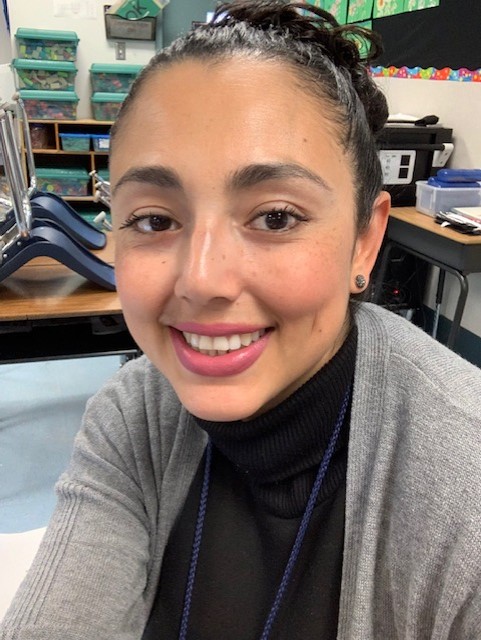
Hi, I am Mrs. G. Villalobos and I will be your child's first-grade teacher this school year. This will be my 17th year as an educator,9 of those years have been at McKinley. Please do not hesitate to reach out with your questions or concerns. We need to work together to ensure your child gets the best education possible. Remember, we are all in this together and we will get through these challenging times. Go Eagles!
Hola, soy la Sra. G. Villalobos y seré la maestra de primer grado de su hijo este año escolar. Este será mi decimoseptimo año como educador, 9 de esos años han estado en McKinley. No dude en comunicarse con sus preguntas o inquietudes. Necesitamos trabajar juntos para asegurar que su hijo/a reciba la mejor educación posible. Recuerde, estamos todos juntos en esto y superaremos estos tiempos difíciles. ¡Van las águilas!
Sign In to Your Chromebook
- Type in your student ID
- Click Next
- Type in your password
- K-3 it is your birthdate in the form of YEARMONTHDATE (YYYYMMDD)
- 4th-8th: student-created password (please call the school if you have forgotten your password
Remind App:
Watch this video to join your Remind class. Mire este video para unirse a la aplicación Remind. (Click Here)
Our class is now part of the “Remind” app. This is a way for me to easily communicate with you about our classroom. It is a private app that works like a text message. Please add yourself to my class and send me a message with your child’s name. First, go to the app store and download the app “Remind”, then you simply send a text message:
Enter this number: 81010
Text this message: @f72a88
Mrs G. Villalobos
gvillalobos@stocktonusd.net
Select a School...
Select a School
- August Elementary
- Chavez High
- Cleveland Elementary
- Commodore Stockton Skills Elementary
- Edison High
- El Dorado Elementary
- Elmwood Elementary
- Fillmore Elementary
- Flora Arca Mata Elementary School
- Franklin High
- Fremont/Lopez Elementary
- Bush Elementary
- Washington Elementary
- Grunsky Elementary
- Hamilton Elementary
- Harrison Elementary
- Hazelton Elementary
- Health Careers Academy
- Henry Elementary
- Hong Kingston Elementary
- Hoover Elementary
- Huerta Elementary
- Jane Frederick High
- Adams Elementary
- Kennedy Elementary
- King Elementary
- Kohl Open Elementary
- Madison Elementary
- Marshall Elementary
- McKinley Elementary
- Merlo Institute of Environmental Technology
- Monroe Elementary
- Montezuma Elementary
- Nightingale Charter
- Pacific Law Academy
- Peyton Elementary
- Pittman Charter
- Primary Years Academy
- Pulliam Elementary
- Rio Calaveras Elementary
- Roosevelt Elementary
- San Joaquin Elementary
- School for Adults
- Spanos Elementary
- Stagg High
- Stockton Early College Academy
- Stockton High
- Taft Elementary School
- Taylor Leadership Academy
- Van Buren Elementary
- Victory Elementary
- Walton Special Center
- Weber Institute of Applied Sciences & Technology
- Wilson Elementary
- Young Adult Program

